Your online Business account gives you an overview of your statements and transactions, so you can efficiently manage payments from customers and suppliers, both in Canada and abroad.

View the current balance and transactions of your business accounts in real time, see your statements, lock in an exchange rate, save your documents in a secure location, and much more!

Take advantage of flexible features and enjoy quick, easy and secure access to all your accounts. Do your banking anytime, anywhere on your smartphone.

Receive payments from customers and access deposited funds immediately, or send money to your suppliers 24/7. Simple and handy!
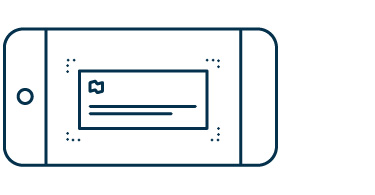
Deposit cheques with your mobile phone or tablet using the National Bank app for businesses or your scanner, 24/7.

Process incoming payments faster by letting your customers pay online or through automatic debits.
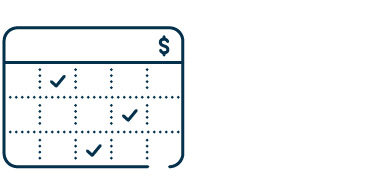
Pay your employees and suppliers quickly and on time.
It’s even easier with a demo
How do I change my password?
How do I accept an Interac® transfer?
How do I add a biller?
How do I use the new features for foreign exchange transactions?
Learn about our online tools that make using our Internet and mobile banking solutions for businesses even more secure. Discover them now.
Browse our demos
Learn how to use the app and Internet Banking Solutions with our demos.

Get customized banking solutions based on your business needs
